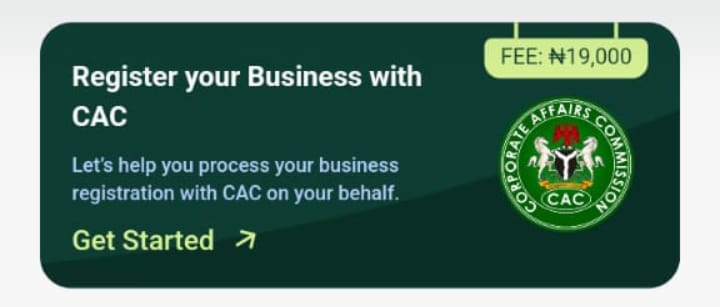Are you searching for how to register your business with CAC using Moniepoint App 2024? If so, then your search ends here. Do you know that you can easily and conveniently register your business/company with the Corporate Affairs Commission (CAC) from the comfort of your home using Moniepoint Business Banking app? This article will guide you through registering a business name with Nigeria’s Corporate Affairs Commission (CAC) using the Moniepoint business banking app without the hassles of providing all your details from scratch.
What is the Corporate Affairs Commission (CAC)?
The Corporate Affairs Commission is the Nigerian government body in charge of registering, incorporating, regulating, and managing the formation of companies in Nigeria.
The CAC was established in 1990 with the passage of the Companies and Allied Matters Act, which allows a proprietor or partner to conduct their business under a business name.
Individuals/Proprietors can register business names without the services of a legal practitioner, chartered Accountant, or Secretary.

How to Register Your Business With CAC Using Moniepoint App
How to Register Your Business With CAC Using Moniepoint App, simply follow the steps below to begin;
1. To start the registration process, simply login to your Moniepoint Business Banking dashboard and then click on Get Started on the CAC registration banner.
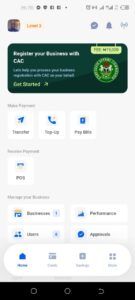
2. After clicking on the banner, you will be taken to a page displaying your business details. The details include business name registration, incorporated company, and incorporated Trustee.

3. Once you have seen the requirements displayed and want to continue, just click on “proceed”. You will be directed to a page where you can choose your business category, sub-category, and date of commencement.
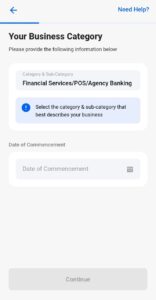
4. Once you have completed step three above, click on the continue button to proceed to a page where you will be required to provide your business information.
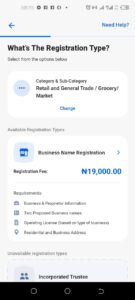
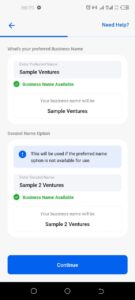
7. Identity Verification: Upload your pin slip to continue:


9. Then you move to the next page, which is the Attestation page. This page will display the information you provided while completing the business name registration process. Before submitting your information, you can review it and make changes if necessary.
10. Disclaimer and Refund Policy: Carefully read the disclaimer and refund policy. Then click on “I have read and agreed to the disclaimer and refund policy” to continue.
When the business registration service properly sends and receives your information, you’ll be sent to the “Payment Page.”
This page displays information on the payment you will make for your business name registration, your current account balance, and the account from which the payment will be deducted.
If you are pleased with the payment information, click the “Confirm Payment” button to complete the transaction.
What do you need to Register Your Business With CAC Using Moniepoint App?
The following things listed below are required for your business registration.
- Business & Proprietor Information
- Two Proposed Business Names
- Operation License ( Based on the type of business)
- Residential and Business Address.
Hope you have learned How to Register Your Business With CAC Using Moniepoint App.